A sales analytical dashboard will empower you to gain an edge over competitors and increase profits for your business. Here, we’ll discuss the steps to create a sales dashboard in Power BI.
The sales team has to don many hats. From creating marketing strategies to directly interacting with end users, the sales department is burdened with a heavy workload. Sales analytics helps the teams stay up to date and be proactive in handling leads to increase revenue.
Investing in business intelligence tools provides the department with the necessary technical support to be one step ahead of competitors. According to Finances Online, 90% of sales and marketing teams mention that BI tools increase their work efficiency Similarly, a business intelligence sales dashboard is the best tool to empower sales reps and help them make the right decisions.
Microsoft Power BI is among the most used business intelligence tools in the global market. Setting up a Power BI sales dashboard and customizing it for the business will ensure that the department can monitor leads, customers, revenue, expenses, profits, and all other KPIs (key performance indicators) in real-time. You can achieve this by partnering with offshore BI service providers.
In this blog, we’ll discuss the steps to set up a Sales Power BI Dashboard for the team. We will also look at the reasons to hire offshore Power BI experts instead of building an expensive in-house team from scratch.
Power BI is a suite of applications developed by Microsoft to process large amounts of data and analyze it in real time. The insights are presented on the interactive dashboards through data visualization. The graphical reports are easy to read and used for day-to-day decision-making. Power BI is a cloud-based business intelligence tool that can be adopted in different departments of an enterprise.
A sales dashboard is an interface that provides actionable insights by processing data from CRM systems. Building a BI sales dashboard can be complex. You should correctly identify the KPIs to track and goals to achieve.
Before you decide to set up a weekly sales dashboard, you need to consider the following:
A few important metrics or KPIs to include in your sales dashboard are:
The effectiveness of reports depends on how accurate your KPIs are and how well you customize the Power BI sales dashboard to align with your business goals.

Setting up a Power BI sales dashboard involves eight steps. The process can be simple or lengthy, depending on the data volume, sources, dashboard layout, and KPIs.
The first step is to create a Power BI account. You can start for free by clicking on the Try Free option on the Microsoft Power BI website. Provide your official email ID or Microsoft 365 login details if you already have an account. Complete your profile and follow the instructions on the screen to set up your profile.
The next step is to import the data required to create dashboards. You can upload Excel or CSV files (exported from other platforms or apps). Microsoft Power BI accepts different types of input files.
You can also integrate Power BI with databases like Salesforce, Dynamics, SharePoint, Azure, etc. Power Bi is compatible with several CRM systems and third-party databases. You can set up API integrations for real-time data flow between the platforms. In fact, you can get data from multiple sources simultaneously.
Once you complete the data importing step, you should import Power BI datasets to create the dashboards. Power BI adds a dataset and reports when you import data to the platform. The reports are automatically generated using PowerView sheets.
The tables in the imported data can be automatically converted to visualization reports. Go to Navigator View and click on the Edit option. Go to Query editor to add and filter the data in tables to create the reports.
By defining the relationships between different tables, you can create custom visualization to accurately monitor every one of the sales KPIs. You can create a Power BI revenue dashboard by following the same steps.
Select Foreign Keys to establish the relationships between two or more tables (data sources). Take time to correctly assign the keys and define relationships and click Ok when done. You can go back to the Report View through the tab on the top left.
So, how do you want to display sales data? The choice is yours. You can customize the interface to suit the sales teams’ requirements.
Microsoft Power BI offers great visualization to present reports in graphical formats. You can choose the types of graphs, charts, etc., you want to see on the sales dashboard. Drag and drop the necessary elements onto the dashboard. You can also move them around and adjust their size, positions, filters, etc.
For third-party integrations, enter the login details to your database account. Follow the instructions on the screen to configure the database. The reports are ready to be embedded in other platforms.
This step is optional. You can register an application with Microsoft Power BI to get the application ID and code generated to create the app.
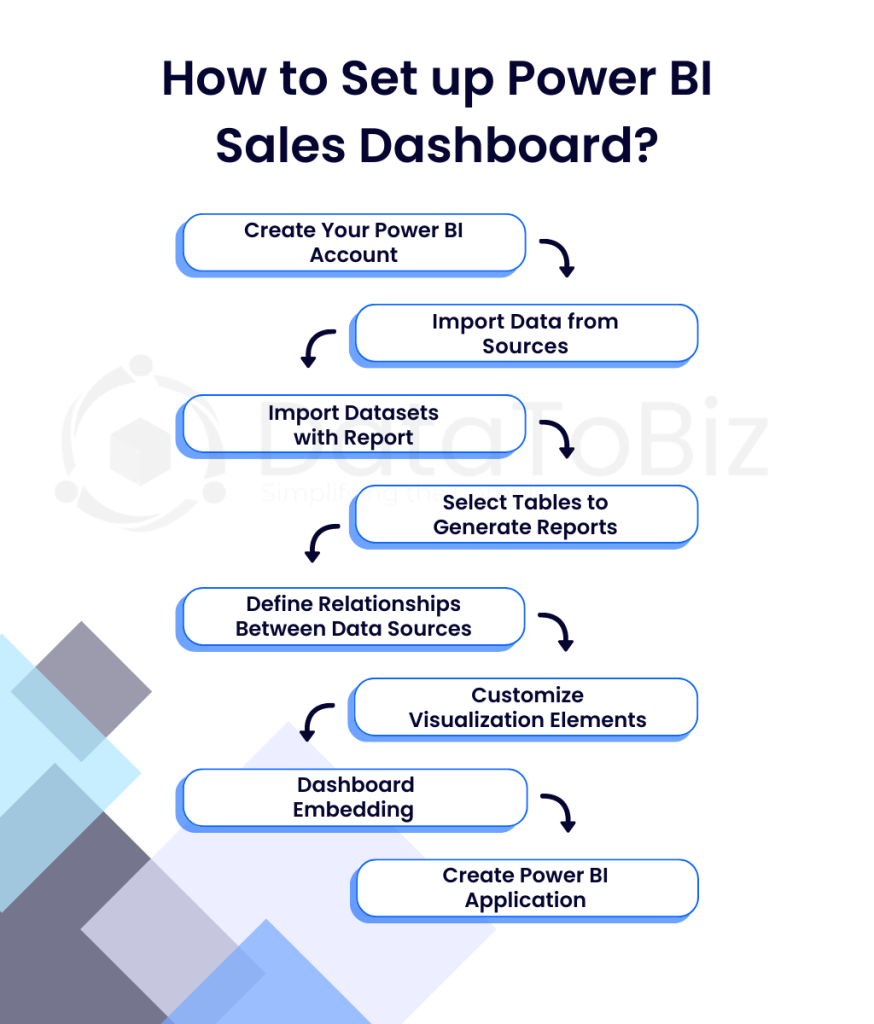
Setting up the Power BI sales dashboards requires expertise. The talent gap is a real issue in many enterprises. You can hire new talent, train existing employees, or opt for offshore partners to handle the project. By hiring a BI consulting company, you get the following benefits:
BI service providers work with different businesses and have deeper knowledge about the process of setting up Power BI dashboards for sales. For example, DataToBiz has clients from various industries, ranging from manufacturing to healthcare, IT, retail, supply chain, eCommerce, etc., and works with MSMEs, SMBs, and large enterprises.
Hiring an offshore company reduces the cost of building an in-house team and training employees. Furthermore, you don’t have to allocate resources to set up the Power BI dashboard. The offshore company will handle the process.
Working with experts reduces the time required to plan, implement, finalize, and deploy the sales dashboards. DataToBiz is known for delivering projects within the deadline. You can save the time spent on overcoming roadblocks by delegating the task to Power BI consultants.
The main advantage of partnering with a business intelligence services company is to increase the return on investment. You can generate more revenue by investing less money. This allows small and emerging businesses to adopt advanced technology and boost their internal processes.
The BI consulting company will help you collect data from multiple sources and create numerous sales dashboards for the KPIs while you focus on running your business. By combining technology with expertise, you can stay one step ahead of your competitors.
Power BI experts customize the sales dashboards based on your business niche, volume, and requirements. This allows you to gain accurate and quality insights from your datasets. You can customize your processes, products, and services based on the insights and enhance customer experience.
BI consulting companies offer end-to-end services. You can plan a long-term partnership with the company so that the Power BI sales dashboards will be monitored and upgraded as a part of maintenance and support services. Some BI companies also train your in-house employees to efficiently use the dashboards and derive analytics.

Tracking sales KPIs is vital to stay up to date and making the necessary changes to increase revenue. A customized sales dashboard can provide actionable insights that help your sales teams make the right decisions at the right time.
Instead of building an application from scratch, you can rely on famous platforms like Microsoft Power BI and partner with business intelligence companies to streamline the process from start to finish. Talk to our Power BI experts to know more about the advantages of using a sales analytical dashboard in your organization.

